裝飾者模式
需求
開了一家飲料店,有綠茶、紅茶…各種茶。
客人可以加錢加配料,比如加上珍珠、鮮奶、粉角、椰果、小芋圓,不同配料價錢不同。
珍珠可以加2份或3份、其它配料也是,沒有限定只能加一次。
設計一家飲料店,要求是不用修改程式,就可以添加新的茶飲與新的配料如仙草、米苔米,並計算添加配料後一杯飲料要多少錢。
以下複雜的計算流程是不被允許,若有新的配料又要改判斷與價錢。
1
2
3
4
5
6
7
8
9
10
int cost = 0;
if (有珍珠)
cost += 5;
if (有粉角)
cost += 10;
if (有鮮奶)
cost += 15;
.
.
.
類別圖解釋
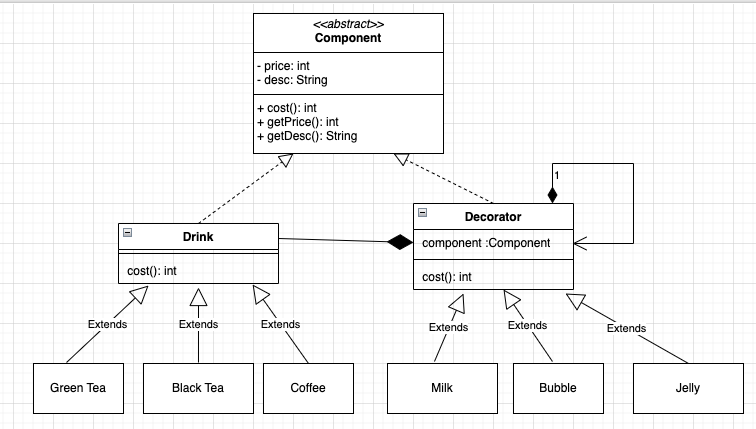
飲料(Drink)與配料(Decorator)都繼承抽象類別Component,所以飲料與配料也是Component,飲料與配料都要覆寫cost()方法。
注意!配料(Decorator)中有一個屬性是component,它可以是飲料Drink也可以是配料Decorator,所以才有二個黑色菱形都指向component屬性。
黑色菱形為組合,會使用建構子,參數為飲料或配料,建構子傳遞參數就是組合,請見類別圖。
飲料Drink下面有綠茶、紅茶、咖啡。
配料Decorator下面有牛奶、珍珠、果凍。
Component抽象類別
1
2
3
4
5
6
7
8
9
10
11
12
13
14
15
16
17
18
19
20
21
22
23
24
25
26
27
public abstract class Component {
// 價格
private int price;
// 描述
private String desc;
// 抽象方法
abstract int cost();
// 取得價格
public int getPrice() {
return price;
}
// 設定價格
public void setPrice(int price) {
this.price = price;
}
public String getDesc() {
return desc;
}
public void setDesc(String desc) {
this.desc = desc;
}
}
Drink飲料
1
2
3
4
5
6
7
public class Drink extends Component{
@Override
int cost() {
// 使用父類別的getPrice()方法
return super.getPrice();
}
}
Decorator配料
注意事項:
- component 成員屬性(十分重要)
- 建立建構子,參數就是component
- 覆寫cost()方法,使用super.getPrice() + component.cost(),注意!是加component.cost(),不是component.getPrice()
- 覆寫desc()方法,注意!使用super.getDesc(),以免stack overflow,不能自己呼叫自己。
1
2
3
4
5
6
7
8
9
10
11
12
13
14
15
16
17
18
19
20
21
22
23
public class Decorator extends Component{
// component可能是飲料或配料
private Component component;
// component可能是飲料或配料
public Decorator(Component component) {
this.component = component;
}
@Override
int cost() {
// 使用父類別的getPrice()方法
// 配料的價格 + component的「總費用」(Component可能是飲料或配料)
return super.getPrice() + component.cost();
}
@Override
public String getDesc() {
// 使用父類別的getDesc()方法,使用this.getDesc()會stack overflow,因為自己呼叫自己
// 印出配料的品項與配料的價格,componet的desc包含先前加上的配料品項與價格
return super.getDesc() + "=" + super.getPrice() + " & " + component.getDesc();
}
}
繼承Drink類別
- 設定價格
- 設定品項
紅茶
1
2
3
4
5
6
7
8
public class BlackTea extends Drink {
public BlackTea() {
// 設定價格
setPrice(35);
// 設定品項
setDesc("紅茶 = " + getPrice());
}
}
綠茶
1
2
3
4
5
6
7
8
public class GreenTea extends Drink{
public GreenTea() {
// 設定價格
setPrice(40);
// 設定品項
setDesc("綠茶 = " + getPrice());
}
}
繼承Decorator配料
- 設定價格
- 設定品項
珍珠
1
2
3
4
5
6
7
8
9
10
public class Bubble extends Decorator{
public Bubble(Component component) {
// 使用父類別Decorator建構子
super(component);
// 設定價格
setPrice(5);
// 設定品項
setDesc("珍珠");
}
}
牛奶
1
2
3
4
5
6
7
8
9
10
public class Milk extends Decorator {
public Milk(Component component) {
// 使用父類別Decorator建構子
super(component);
// 設定價格
setPrice(10);
// 設定品項
setDesc("牛奶");
}
}
使用方法
- 先建立飲料
- 用配料的建構子,傳進飲料
下圖中,包在最裡面的是飲料,其它都是配料。
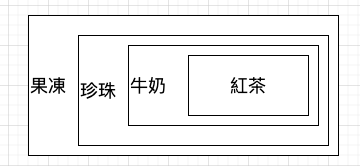
可以想像一下,每一個方框都是建構子,包在最裡面飲料,其它都是配料。
1
new Jelly(new Bubble(new Milk(new BlackTea())));
所以先前才會說Decorator的建構子參數component可能是飲料或配料。
Main 主程式
1
2
3
4
5
6
7
8
9
10
11
12
13
14
15
16
public class Test {
public static void main(String[] args) {
// 建立綠茶
Component greenTea = new GreenTea();
// 加牛奶
greenTea = new Milk(greenTea);
// 加第2份牛奶
greenTea = new Milk(greenTea);
// 加珍珠
greenTea = new Bubble(greenTea);
// 印出品項與價格
System.out.println(greenTea.getDesc());
// 印出全部花費
System.out.println(greenTea.cost());
}
}
珍珠=5 & 牛奶=10 & 牛奶=10 & 綠茶 = 40
65