Properties
Properties 介紹
Properties的父類別是Hashtable。
java.lang.Object
java.util.Dictionary<K,V>
java.util.Hashtable<Object,Object>
java.util.Properties
Properties是一個類別。
使用Key=Value儲存。
注意!Key中間不能為空白,Value不能因為它是String,就使用"文字"雙引號。
常用方法
- load 載入資源檔
- list 將內容顯示到那裡
- getProperty(key) 取得屬性
- setProperty(key) 設定屬性
- stroe 儲存資源檔
建立Properties
在src目錄下按滑鼠右鍵。
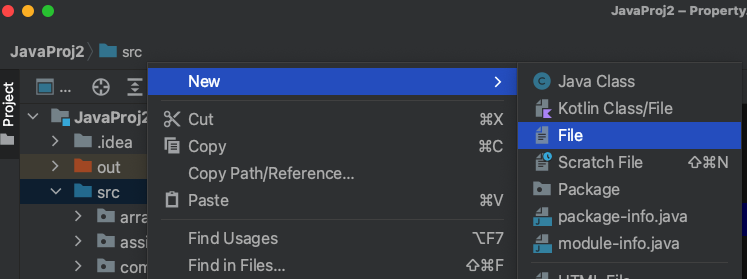
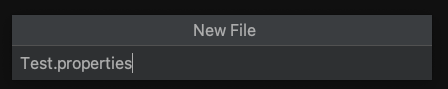
內容輸入
user=Bill
password=1234
建立Properties物件
1
Properties prop = new Properties();
windows的檔案路徑
src\\Test.properties
mac、linux的檔案路徑
src/Test.properties
讀取檔案
1
2
Properties prop = new Properties();
prop.load(new FileReader("src/Test.properties"));
取得屬性
1
2
3
4
5
6
7
8
9
10
public class Property {
public static void main(String[] args) throws IOException {
Properties prop = new Properties();
prop.load(new FileReader("src/Test.properties"));
String user = prop.getProperty("user");
String password = prop.getProperty("password");
System.out.println("user = " + user);
System.out.println("password = " + password);
}
}
user = Bill
password = 1234
設定屬性
語法
prop.setProperty("key","value");
1
2
3
Properties prop = new Properties();
prop.setProperty("user","Mary");
prop.setProperty("password","abcd");
屬性設完後,要儲存檔案。
prop.store(new FileOutputStream("檔案位置"), "註解");
prop.store(new FileOutputStream("檔案位置"), null);
若沒註解,可設為null。
完整程式碼
1
2
3
4
5
6
7
8
9
10
11
12
13
14
15
16
17
18
19
20
21
import java.io.FileReader;
import java.io.IOException;
import java.util.Properties;
public class Property {
public static void main(String[] args) throws IOException {
Properties prop = new Properties();
prop.load(new FileReader("src/Test.properties"));
String user = prop.getProperty("user");
String password = prop.getProperty("password");
System.out.println("user = " + user);
System.out.println("password = " + password);
prop.setProperty("user","Mary");
prop.setProperty("password","abcd");
user = prop.getProperty("user");
password = prop.getProperty("password");
System.out.println("user = " + user);
System.out.println("password = " + password);
prop.store(new FileOutputStream("src/Test.properties"), null);
}
}
user = Bill
password = 1234
user = Mary
password = abcd
修改過後的檔案內容。
#Fri Nov 21 11:27:15 CST 2025
password=abcd
user=Mary
建立Properties檔案
語法
prop.store(new FileOutputStream("檔案位置"),"註解")
prop.store(new FileOutputStream("檔案位置"), null)
若沒註解,可設為null。
建立Properties檔案
1
2
3
4
Properties prop = new Properties();
prop.setProperty("password","1234");
String comment = "create by cici";
prop.store(new FileOutputStream("src/Test2.properties"),comment);
產生的檔案內容
#create by cici
#Fri Nov 21 11:23:42 CST 2025
password=1234